LTA updates OBU to allow users to temporarily disable cashcard payment using a button on the touchscreen display
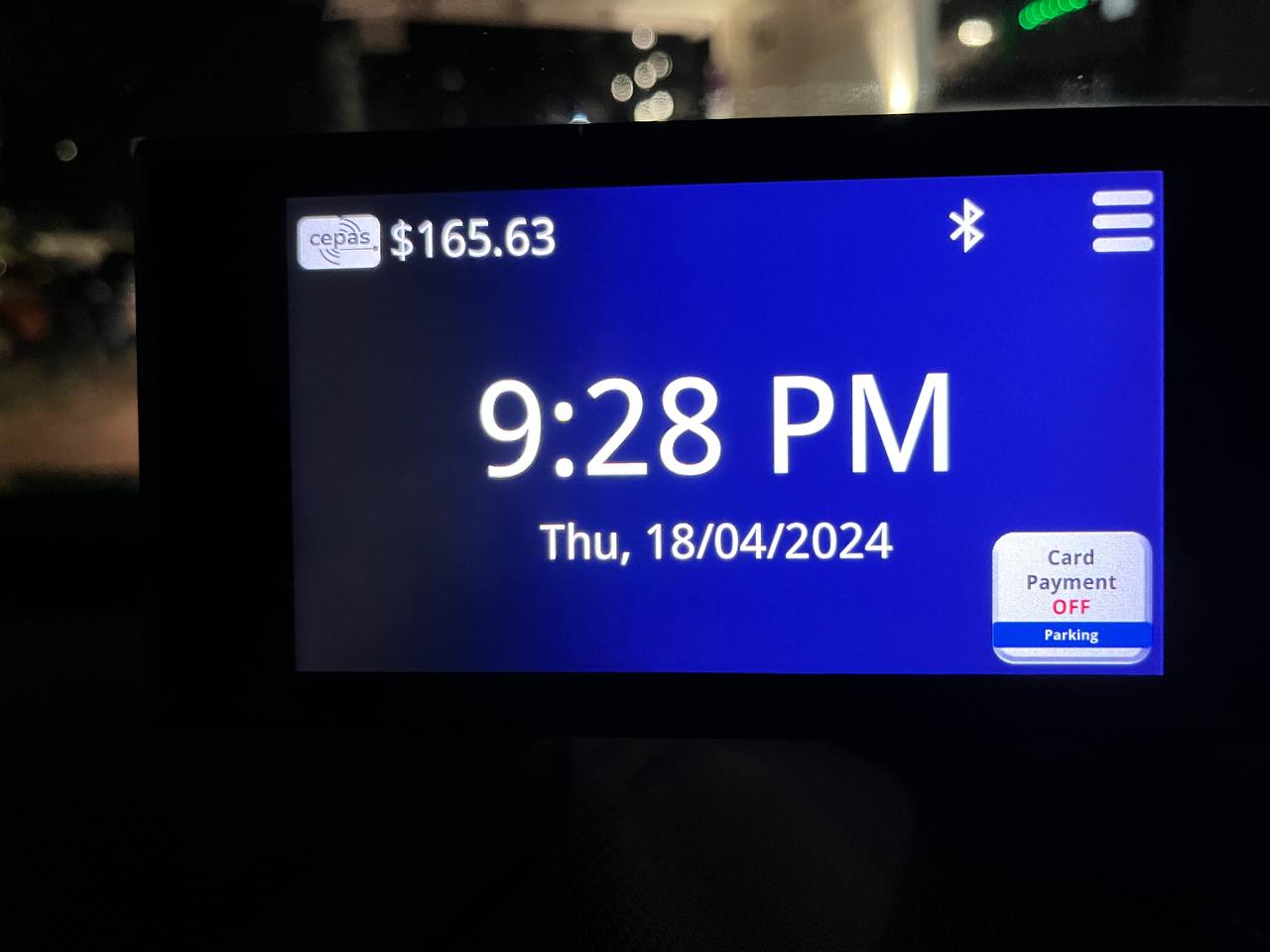
The Land Transport Authority has rolled out an update to the OBU’s touchscreen display that allows users to enable or disable their cashcard through a button on the screen, instead of physically removing and replacing their card.
After strong public feedback towards the new OBU, the Land Transport Authority (LTA) have rolled out their first update to the system, the addition of a button on the touchscreen to temporarily disable the CEPAS card payment function.
This means that motorists will no longer have to reach over and pull out their cashcard from the processing unit should they need to use a complimentary parking ticket when exiting a carpark.
Furthermore, this feature disables card payments for parking only and ERP charging will not be affected.
If you elected to forgo the touchscreen display during your OBU installation, don’t worry because you can download and use the Motorist app as an LTA-approved, alternative display for the OBU.
Read more about the Motorist app’s ERP 2.0 functionality here.
Read More: The Motorist Guide to ERP 2.0 in Singapore
Super App for
Vehicle Owners
Download the Motorist App now. Designed by drivers for drivers, this all-in-one app lets you receive the latest traffic updates, gives you access to live traffic cameras, and helps you manage LTA and vehicle matters.
Did you know we have a Motorist Telegram Channel? Created exclusively for drivers and car owners in Singapore, you can get instant info about our latest promotions, articles, tips & hacks, or simply chat with the Motorist Team and fellow drivers.
