Introducing Drivers Connect, Singapore’s First Car Plate to Car Plate Chat Function
Drivers Connect is a new feature on the Motorist App that lets car owners and drivers message each other using only their licence car plate number.
Have there been times when you wanted to thank a fellow driver on the road for giving way to you? Or perhaps you noticed a parked car with its headlights still on? Contacting these drivers can be difficult, especially if you don't know the driver personally. However, that is about to change.
Motorist, Singapore’s leading automotive platform, is proud to announce the launch of 'Drivers Connect', a new feature on the Motorist App and the first car plate to car plate chat function in Singapore.
With this new feature, Singaporean drivers and car owners will have a smarter and more secure channel to communicate with each other. To initiate a conversation, all they need is the car plate number of the respective vehicle.
How to Use Drivers Connect (Motorist App Users)
If you are already a registered user on the Motorist App, simply download the latest version of the app. Once the app has been updated, go to your Dashboard and locate the Drivers Connect function.
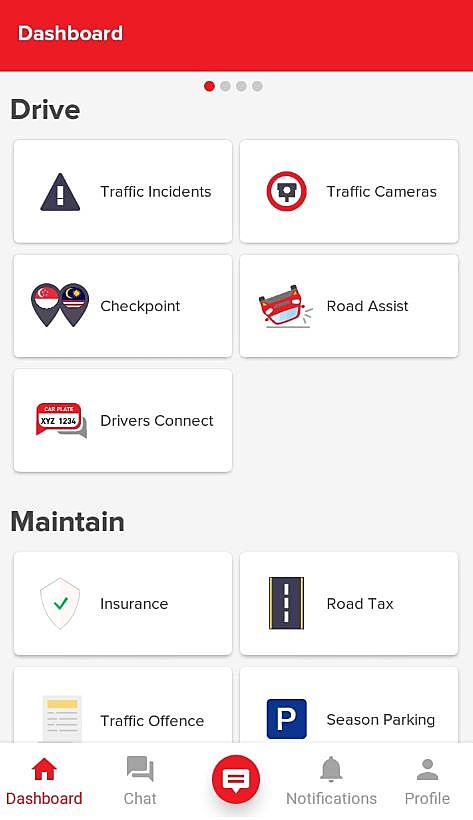
After selecting Drivers Connect, you will be led to the main screen of the function (see below). This is where you'll see all the conversations that you have with fellow drivers. To compose a new message, simply tap on the red Compose button on the bottom right.
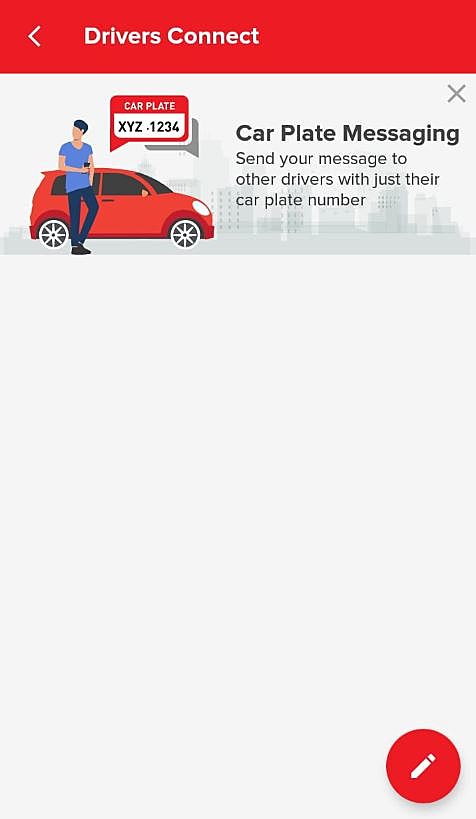
To send your message, simply input the car plate number of the vehicle you wish to connect with. If the vehicle is registered in the Motorist App, the driver will receive your message via the Chat function.
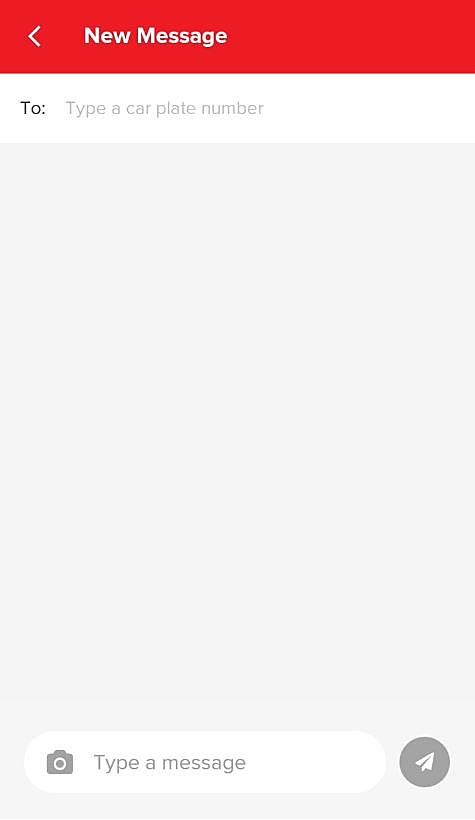
If the vehicle is not registered in the Motorist App, the driver will not receive your message. However, it will be delivered once he registers his vehicle on the Motorist App.
Here's a video tutorial that takes you through the process step-by-step! Check it out below.
How to Use Drivers Connect (Non-Motorist App Users)
If you aren't a Motorist App user, you can still message drivers — provided they have a Motorist App account and have registered their vehicle with us.
To initiate a conversation, simply visit the Drivers Connect web link, or scan the following QR code (see below).

You will then be led to the page below:
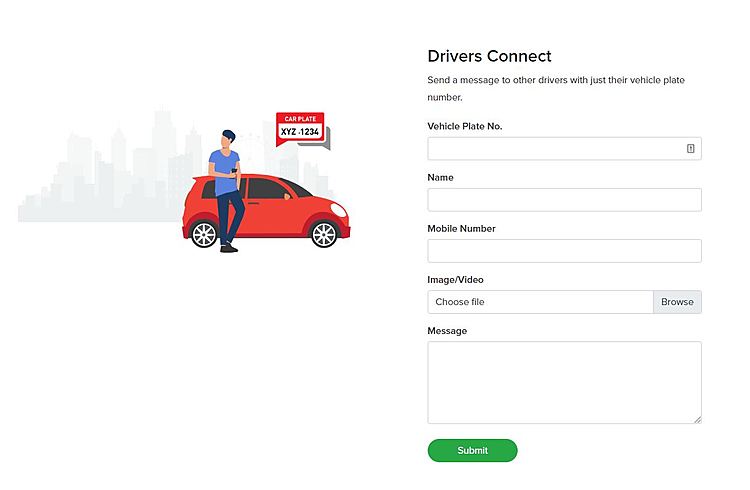
Once it has been verified, your message will be delivered to the driver of the vehicle. If the driver replies back, the conversation will carry on via SMS (only applicable if the sender is not a Motorist App user).
Here's a video tutorial on how to use the web version of Drivers Connect on your mobile phone.
Some Things You Can Do with Drivers Connect
As stated above, Drivers Connect aims to provide drivers and car owners with a smarter and more secure channel to communicate with each other. Here are some things you can do with this new feature.

- Thank drivers for being gracious: Did a driver give way to you on the road? Show your appreciation by sending them a thank you message!
- Inform them that their headlights were left on: Spot a parked car with its headlights still on? Let the driver know by dropping them a text.
- Inform them when someone scratches their car: Let the driver know if their parked car was scratched unintentionally by another driver.
- Share video evidence with them: Were you an eye witness in an accident? You can share your dash cam footage directly to those involved in the accident.
- Compliment their car: Fancy their ride? Let know them by giving them a thumbs up or drop a flattering message about their car.
- Make friends: Wish fellow drivers a good day or simply say hi! Just remember to only do so when your vehicle is parked!
Download the Motorist App to learn more about what Drivers Connect has to offer. With this latest feature, we hope to promote a smarter and more secure form of communication amongst drivers and car owners. in Singapore.
Super App for
Vehicle Owners
Read More: Motorist Unveils Road Assist, A Smarter Way to Get Help on the Road
Download the new Motorist app now. Designed by drivers for drivers, this all-in-one app lets you receive the latest traffic updates, gives you access to live traffic cameras, and helps you manage LTA and vehicle matters.
Did you know we have a Motorist Telegram Channel? Created exclusively for drivers and car owners in Singapore, you can get instant info about our latest promotions, articles, tips & hacks, or simply chat with the Motorist Team and fellow drivers!



