[2024 Update] Important things to note about the LTA log card for vehicles

If you own a vehicle, you’re going to want to know the details about it. This information is located in something called a vehicle log card. Here are some things you should know about it.
What is a Vehicle Log Card?
A log card, sometimes referred to as the LTA log card or e-Log card, is a document that stores all of your vehicle details and particulars.
Besides the make and model of your vehicle, the log card also contains vital information, such as the date that you registered for your vehicle, COE number, IU number, and chassis number. If you have multiple cars under your name, you will have a different log card for each of them.
Physical log cards were discontinued in 2006 and the only way for motorists to check the details of their vehicle now is through the ONE.MOTORING website. Steps on how to access your log card will be explained below.
What Kind of Information Does a Log Card Hold?

The bottom line is that a log card will hold all your vehicle’s details, such as the vehicle type or its colour. But the truth is, it holds much more than that! This article would stretch too long if we listed every single piece of information that the log card holds, so here’s a shorter list of the more important ones:
- Vehicle No.
- Vehicle Type
- Make / Model
- Primary Colour
- Maximum Laden Weight
- Unladen Weight
- Engine No.
- Chassis No.
- Engine Capacity
- IU No.
- Passenger Capacity
- Original Registration Date
- Open Market Value
- COE No.
- COE Category
- COE Expiry Date
- Quota Premium (QP)
For the full list, you would have to log in to ONE.MOTORING to check.
How to Retrieve Your Vehicle Log Card

This is one of the most searched topics and a source of confusion for many drivers. If you were to Google “vehicle log card”, you’d find many search results about how to retrieve it. One of those results is even a question answered by one of our own Motorist staff!
Here’s the breakdown on what to do to get your vehicle details.
- Go to www.onemotoring.com.sg
- Log in with your Singpass ID and password.
- Select ‘Vehicle Hub’ -> ‘Enquire & Print Vehicle Registration Details’.
Search the dropdown menu for the vehicle you want to check. This applies to everybody, regardless of the number of vehicles owned.
And that’s it! You’ve successfully logged in and now you’re able to look at all your vehicle details and complete your task! If you’re still confused, the Land Transport Authority (LTA) has created a video tutorial to help you out.

Is retrieving your Log Card via OneMotoring too tedious? You can actually download the Motorist App and register your vehicle on it. After your vehicle has been registered, your vehicle details from LTA can be accessed directly on the App.
That way, your vehicle details are always readily at your fingertips, any time and anywhere!
What is the Log Card Used For?

What use are the steps above if you don’t know what the log card is used for? Well, it’s used for a variety of things.
1. Selling/Transfer of vehicle ownership
If you make the decision to sell your vehicle or transfer its ownership, be it to a used car dealer or straight to another buyer, it is extremely important to make sure that your vehicle details are accurate.
Let’s say you’re selling your used car. It may be difficult to remember every single detail about it, so take this opportunity to check your log card and cross-reference it to make sure that you list down the details correctly.
There are times when some buyers may be skeptical when buying a used vehicle. They may want to see a copy of your log card before they decide if they ultimately want to purchase your vehicle.
2. Changing From a Private Vehicle to a Commercial Vehicle
With the advancement in technology in recent years, more and more people are taking private-hire vehicles as their primary mode of transportation. Not only does this make it more convenient for youngsters to travel, but drivers of these cars are also able to earn some extra income.
If you are thinking about providing private-hire services, you would have to convert your private vehicle to a Z10/ Z11 classification. This puts your vehicle under the private-hire car scheme. Along with the retrieval of your log card, converting your car is a simple process that can be done on the ONE.MOTORING website. All you have to do after that is make a payment of S$100 and find a good commercial insurance plan.
To register with companies such as Grab and Gojek, you would need a copy of your vehicle log card to complete your application.
3. HDB Season Parking Transfer Procedure for Business Vehicles
This transfer only applies to when you have a permanent change in vehicle, IU or both. It does not apply to the change of vehicle type.
Firstly, you would have to download the application form for either a change in vehicle or a change in IU. Once the form is completed, you’d have to submit it along with your vehicle log card. Keep in mind that submitting the log card is not applicable to S-plates and motorcycles.
Once your application is deemed successful, your season parking will be transferred with no more worries! For more information and to get the application forms, please visit HDB’s official website.
These are just some important know-hows of your vehicle log card, which is a really important document that all vehicle owners should know about. Always remember to check your log card periodically, and always stay alert for any alerts and changes.
Read More: LTA SingPass Vehicle Transfer and Deregistration: A Step-by-Step Guide
Super App for
Vehicle Owners
Download the Motorist App now. Designed by drivers for drivers, this all-in-one app lets you receive the latest traffic updates, gives you access to live traffic cameras, and helps you manage LTA and vehicle matters.
Did you know we have a Motorist Telegram Channel? Created exclusively for drivers and car owners in Singapore, you can get instant info about our latest promotions, articles, tips & hacks, or simply chat with the Motorist Team and fellow drivers.
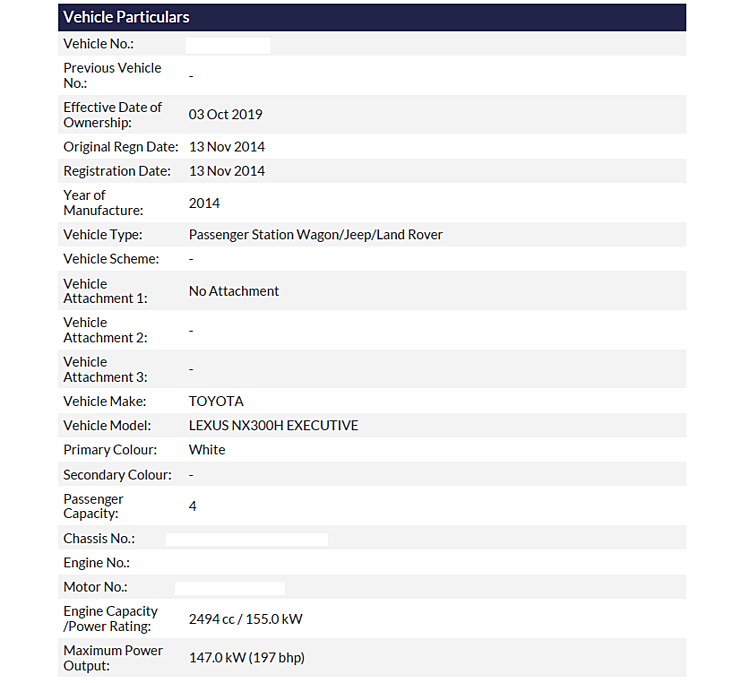

over 5 years ago
over 6 years ago