Related Questions
- How to check traffic offence by vehicle number?
- How long will it take for a letter of offence to be issued?
- What if I beat a red light, how long will it take for your notice of offence/letter to arrive?
- What's the longest period for a traffic offence summon to arrive and is it true that the summon will be nulled and void if it arrives later than 2 weeks?
- How long do I need to wait if my driving license is evoked (when I'm still a p-plate driver)?
How can we assist you today?
Yy Nn Ky Zz asked about Using Motorist
over 3 years ago
How do I check for latest update on traffic offence instead of waiting for 2 weeks?
4,485 Views 1 Answer
How can we assist you today?







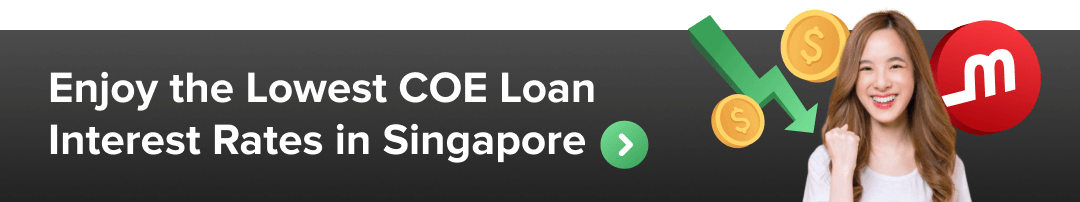
Hi Yy Nn Ky Zz! In the Motorist app dashboard, just simply follow these steps to enquire:
1. Click the Traffic Offence feature and you will be directed to the AXS e-Station page
2. Select Pay Fines and you will be able to view the traffic related fine that you want to enquire.
Alternatively, go to your profile, click the vehicle number, click Manage on the upper right and select Traffic Offence and click Check.