Related Questions
- What is the process for updating a car's color on the One Motoring website, and how long does it take for the changes to be reflected on the vehicle log card?
- How to process vehicle change colour?
- How to get IU number from the log card?
- How to change car colour on One Motoring website
- How to obtain log card?
How can we assist you today?
Simon Sim asked about Car Maintenance
about 6 years ago
How to update log card?
9,653 Views 1 Answer
How can we assist you today?






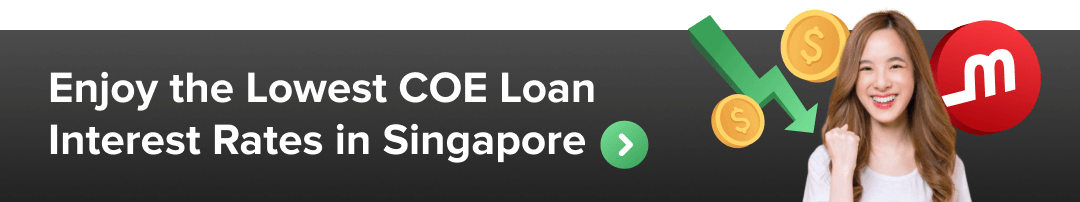
Hi Simon! You would have to follow the steps below to retrieve your log card:
1) Log on to https://onemotoring.lta.gov.sg/content/onemotoring/home.html
2) Log in with your Singpass
3) After successfully logging in to [email protected], select 'Vehicle Hub' -> 'Enquire & print veh reg details' -> select the vehicle registration number of the required vehicle -> click Next and print the details accordingly.
To update vehicular details, you will have to do the following steps:
1. Go tohttps://onemotoring.lta.gov.sg/content/onemotoring/home.html, on the top menu, click on "Log In", then "Singpass"
2. Once you have login with your Singpass, on the top menu click on "Ownership", then "Vehicle Scheme/Specifications", then "Amend my vehicle specifications"