A Quick Guide To Buying Tickets For mCARnival

Motorist is about to have our first ever mCARnival, and we're glad that you're excited too! So, here's a quick guide on how to buy those tickets.
First, head to the mCARnival page, which can be accessed from the top of our website or our app.

Next, select which ticket you want to buy, which can be the General Admission ticket, if you're just heading to mCARnival to soak in the festivities, or the Car Boot Sale Admission ticket, if you intend to sell your wares at the Car Boot Sale.
Each car only requires one ticket per entry, regardless of the number of passengers onboard. If you purchase the Car Boot Sale Admission ticket, that also includes the cost of admission to mCARnival, so there's no need to purchase an additional General Admission ticket.

Next, choose how many tickets you want, and once confirmed, press "Buy Now".

Fill in the required information, including your credit or debit card details.
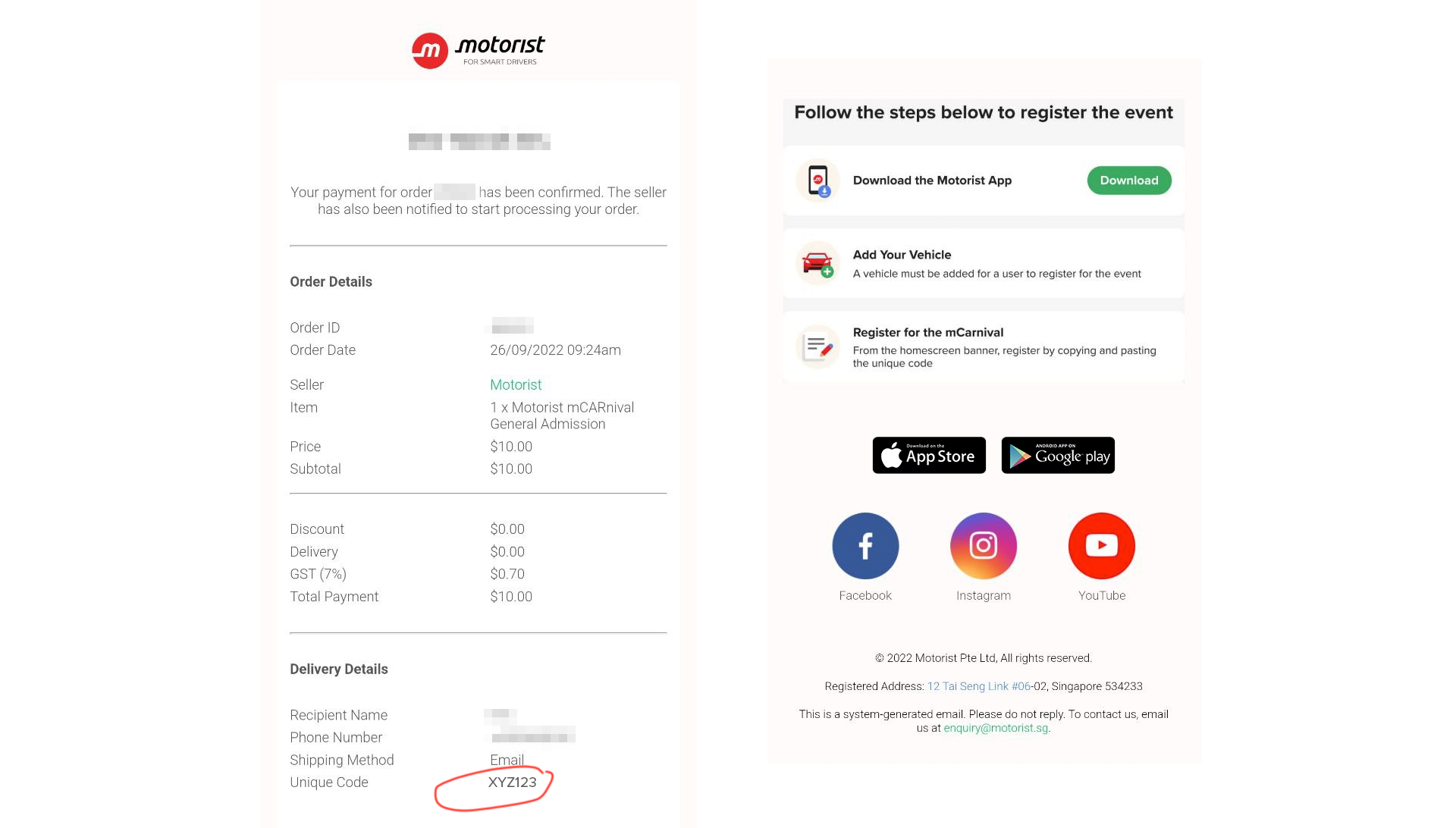
Once the payment is successful, check your email inbox for an email that should look like this. Take note of the unique code.

Head back to the page seen in the photo above and press "Register Vehicle". Enter the unique code that was sent to you, and once your registration is successful, you will see a green circle with a tick beside your vehicle's details.
And that's it! We look forward to seeing you at Changi Exhibition Centre on 12th November! For any other details, please refer to the mCARnival page here.
Download the Motorist App now. Designed by drivers for drivers, this all-in-one app lets you receive the latest traffic updates, gives you access to live traffic cameras, and helps you manage LTA and vehicle matters.
Did you know we have a Motorist Telegram Channel? Created exclusively for drivers and car owners in Singapore, you can get instant info about our latest promotions, articles, tips & hacks, or simply chat with the Motorist Team and fellow drivers.

