Related Questions
- Where can I find my Esso voucher on the apps, where is it located for redemption ?
- How many Esso vouchers can I redeem through the Motorist App?
- How do I use the Esso vouchers for my payment?
- Link essocard
- I've got some Esso voucher from the spin and win but couldn't find it now. Where can I retrieve those vouchers?
How can we assist you today?
Fishcanwim asked about Using Motorist
almost 5 years ago
How to link Esso account to motorist app?
1,096 Views 1 Answer
How can we assist you today?





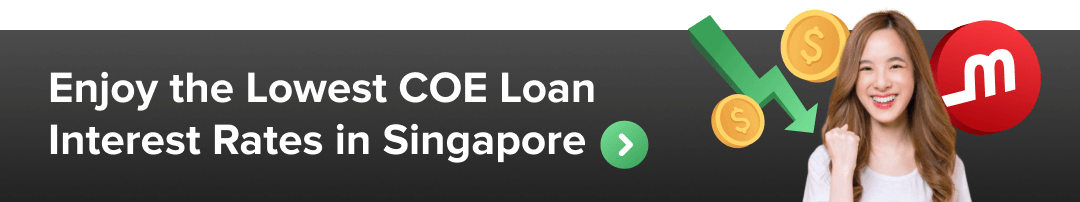
Hi! To link your ESSO account, go to Motorist App > Dashboard > Click on ESSO.
There would be a blue banner at the top saying "Be the first to hear about the latest Esso promotions". Simply add in your Esso smiles unique code & you're good to go!